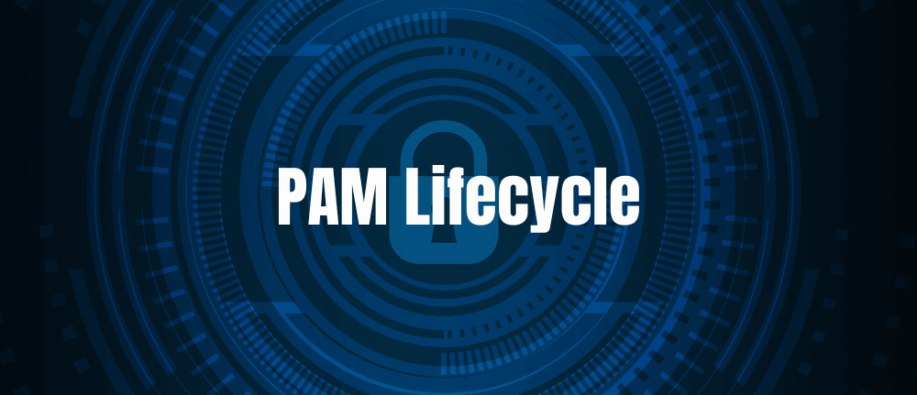Think of your company as a metropolis. You have thousands of city-dwellers (basic users) who must get into certain portions: the library, the supermarket, and a tiny office. And then you have those special people, the city planners, the bank executives, and the power grid operators, who possess the master keys. They allow them into the command center, the safe, or the core of the infrastructure.
In the computer world, these master keys are privileged access. It is accounts that have exceptional, higher-than-average permissions above a typical user. Consider system administrators, database administrators, or even a third-party vendor granted temporary access to repair a server. If these accounts get into the hands of the bad guys, the blow isn't merely a small-time theft; it is a city-wide disaster, because privileged access management (PAM) is absolutely necessary.
PAM is the security technology, and strategy employed to manage, monitor, and protect all these mighty, non-human, and human identities throughout your network. And like any crucial process, PAM is not an initial setup; it's an ongoing, circular process that they call the PAM Lifecycle. Learning about this lifecycle is step number one in actually securing your digital realm.
What is privileged access, and why does it need a lifecycle?
Privileged access is the master key, enabling one to perform specific actions on systems, such as password resetting or the ability to view sensitive data.
When this master key falls into the wrong hands, it could pose grave damage. In fact, a report from 2025 showed that 68% of companies faced ransomware attacks that targeted these powerful accounts.
That's why we need a privileged access management lifecycle wherein only the right people get access when needed, and for just the time it is needed. This keeps the systems safe and secure.
The Five Essential Stages of The PAM Lifecycle
The PAM lifecycle can be thought of as a continual cycle of five decisive stages. Each stage logically follows the previous one to create a strong, adaptable security posture.
Phase 1: Discovery and Mapping: Uncovering Your Hidden Keys
The first and most fundamental phase of the PAM lifecycle is discovery. You can't defend what you don't realize you have. "Privileged" accounts in most companies reproduce like rabbits. They are generally created in a hurry for a crisis, hidden away in legacy systems, or abandoned by ex-employees. These are commonly known as 'Shadow Admin' accounts, and they present a gigantic security threat.
The discovery phase is similar to deploying a team of digital investigators to carefully chart all your privileged accounts throughout your entire IT infrastructure.
What We Search For:
- Human Accounts: DevOps engineers, security personnel, and IT admins.
- Application Accounts: Script and application IDs that require elevated permissions to execute service accounts.
- System Accounts: Local admin accounts in network devices, workstations, and servers.
- Cloud Keys: Keys and secrets employed on platforms such as AWS, Azure, or Google Cloud.
When you've identified those accounts, the next half of this step is mapping. We're asking: Who owns this key? Where does it end up? How much juice does it have? This data collection is critical because it lays the groundwork for all that's about to follow in the PAM Lifecycle. Without a comprehensive map, you're leaving the back door wide open.
Stage 2: Protection and Vaulting: Locking Down the Master Keys
After you've got all your master keys accounted for, the second phase of the PAM lifecycle is about removing them from circulation and storing them in a fortress, protected and vaulted.
The idea here is straightforward: get rid of shared passwords and human memory. No one should ever have to know the real password to a master account.
How Vaulting Works
- Centralized Vault: All privileged credentials (passwords, SSH keys, and API keys) are held in a highly encrypted virtual safe, or vault.
- Password Rotation: The PAM system automatically rotates these complex, unique passwords on a regular basis, usually after each use or on a scheduled basis.
- On-Demand Access: If an admin requires access to a sensitive server, she doesn't ask a colleague for the password. Instead, she requests it through the PAM system, which provides them with temporary access without exposing the true password to them.
This phase efficiently removes the keys from human users and locks them down with technology. This also minimizes the risk of password leaks, phishing attacks, or insider threats.
Stage 3: Policy Enforcement and Just-in-Time Access: The Gatekeeper
The third stage is where control really happens. Policy enforcement implies specifying precisely who should have access to what, when, and why. It changes the thinking from persistent access to Just-in-Time (JIT) access.
Consider JIT access like a one-time-use access card in a high-security facility. The card only operates on a particular door, for a particular function (e.g., to fix a server), and for a limited duration (e.g., 30 minutes). After the duration is complete, the access is automatically denied.
This is an enormous step up from the bad old days of working with permanent access to all systems "just in case." JIT severely reduces the window an attacker has to take advantage of a compromised account. It's the concept of least privilege access at work; users only have access permissions they require at the exact moment they require them. This is a key aspect of the entire PAM lifecycle.
Stage 4: Monitoring and Session Management: Watching the Watchers
Despite having tight policies, you also have to be aware of what goes on after a privileged user has logged in. The Monitoring and Session Management stage makes sure that all actions performed using a master key are tracked.
This is similar to putting a security camera and microphone in the control room.
- Real-Time Monitoring: The PAM system actively monitors the user's session. It can recognize suspicious behavior, such as an admin attempting to access a limited file they don't use often, and is capable of alerting the security team or even automatically terminating the session.
- Session Recording: Each keystroke, command, and mouse click is captured and stored in an immutable audit trail. The recording is priceless for forensic analysis if something goes amiss. If a system crashes, you can replay the session to determine precisely what was causing the problem.
This detailed, unrepudiable record is not only necessary for security but also for compliance with a range of regulatory compliance requirements (such as GDPR, HIPAA, or PCI DSS). That visibility is what makes the PAM lifecycle so strong.
Stage 5: Auditing, Review, and Maintenance: The Continuous Check-up
The last phase of the PAM lifecycle loops us back to the start, so it is really a cycle. Review, auditing, and maintenance are where you review your work, demonstrate your compliance, and set up for the next cycle of changes.
What Occurs Here:
- Review Session Logs: Security staff review session recordings and access reports to search for patterns, determine policy holes, and verify compliance.
- Compliance Reports: The PAM system creates reports demonstrating that the organization followed its security policies and government legislation. For example, auditors may verify that an authorized person only viewed patient information within a given timeframe.
- Policy Updates: Depending on the audit results, access policies are tuned. Perhaps a third-party supplier was allocated excessive time, or an additional system was introduced that should be included in the vault.
- System Health: The PAM solution itself is scanned, updated, and patched to ensure it is the most secure link in the security chain.
This real-time feedback loop is what keeps the PAM lifecycle a living, breathing security program. It guarantees that as your company expands, brings on new cloud platforms, or embraces new technologies (such as generative AI tools that need privileged API keys), your security infrastructure automatically adjusts.
Final Words: The PAM Lifecycle as a Digital Security Standard
The PAM lifecycle is more than a technology deployment; it is an innate business process for controlling digital risk. From the discovery of abandoned accounts to the audit that confirms all is secure, each step onto the next creates an unstoppable shield.
In today's connected world, almost 80% of data breaches involve compromised privileged credentials of some sort. By adopting the disciplined five-phased PAM lifecycle, organizations are not merely purchasing software; they are establishing resilience, compliance, and safeguarding their digital future's most vulnerable assets. It's a matter of being proactive rather than reactive; it is a matter of having a security posture as strong as the privilege it guards.
To learn more, visit SecureITWorld!
FAQs
Q1. What is the PAM lifecycle?
Answer: The PAM (Privileged Access Management) lifecycle is the process of securing, managing, and monitoring privileged accounts. It helps protect sensitive systems from misuse or attacks.
Q2. What are the 5 phases of the security life cycle?
Answer: The five phases are identify, protect, detect, respond, and recover. These steps help organizations manage and improve their cybersecurity over time.
Q3. What is the PAM process?
Answer: The PAM process involves controlling who can access critical systems, monitoring their actions, and removing access when it's no longer needed. It keeps privileged access safe and accountable.
Recommended For You:
Digital Arrest Scams: How You Can Protect Yourself from the Modern-Day Cyber Scam
Comprehensive Mobile Device Security: Safeguarding Your Digital Life